 13
13
The "Edit Profile" section gives you the ability to change certain aspects of your SinglePoint user info.
As seen in this screen shot, you can change your contact information as well as perform a password reset of your account.
The sections that have a ![]() around them are available to be changed/used by a SinglePoint employee.
around them are available to be changed/used by a SinglePoint employee.
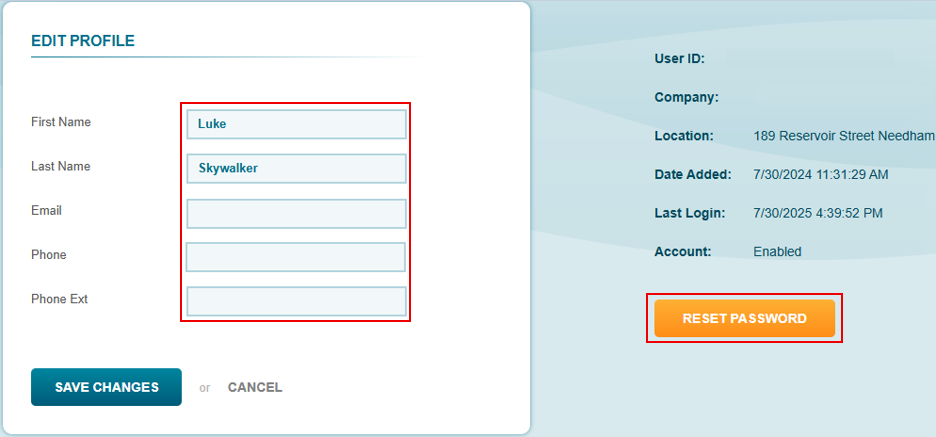
Adding to the above, a SinglePoint Manager can also change the facility a user is assigned to, as well as disable a users account.
The sections that have a ![]() pointing at them are the two additional fields seen only by a manager.
pointing at them are the two additional fields seen only by a manager.
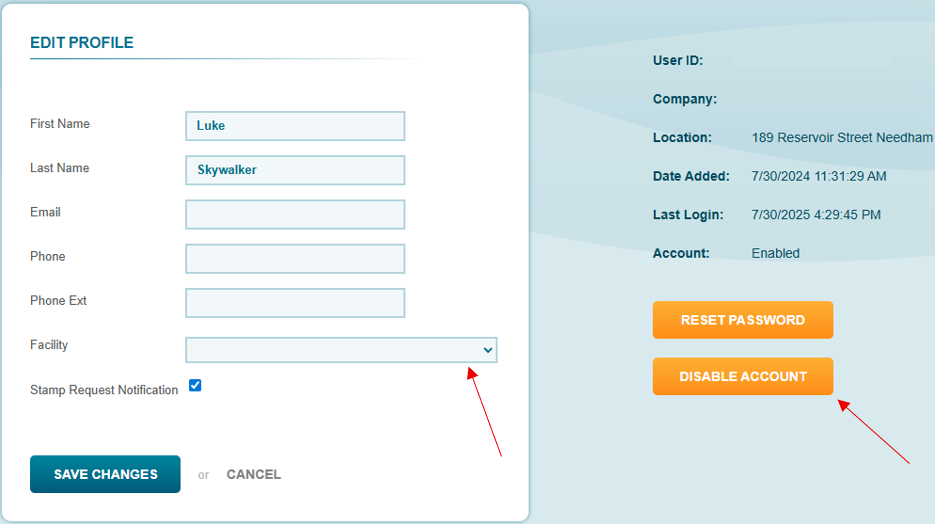
Once you have performed an action, make sure to click the "Save Changes" button to keep what you have entered. This is not needed for a password reset or disabling an account.



