 95
95
Workflow for exporting a quote from AMS to SinglePoint Rating
Instructions
-
From the dashboard in AMS, select ToolBox → Integration → Export
-
Select "SinglePoint" from the Vendor dropdown. (Don't see a vendor? Click here for setup instructions)
-
Fill in all red fields as in this example:
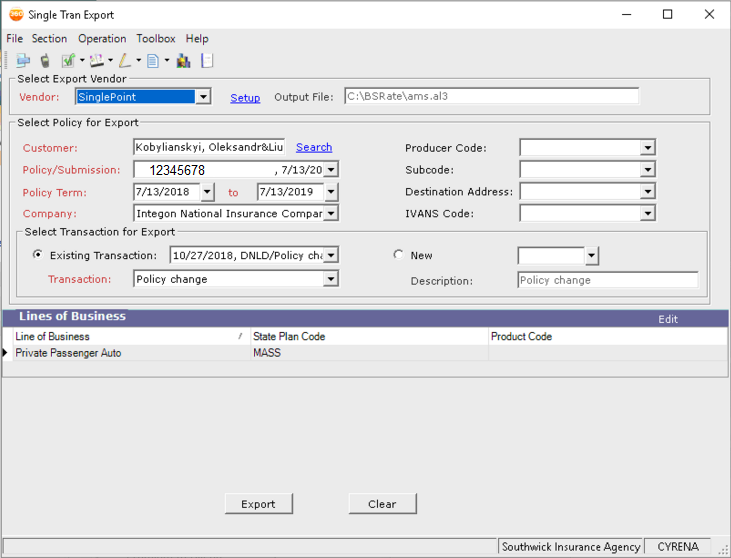
-
Hit "Export". If settings in the Vendor preset are correct, AMS will build an AL3 file and hand it off to Boston Software. This may take a while. Watch for the red text in the lower left-hand corner of the AMS export window:
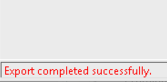
-
If everything goes well, Windows will automatically open a browser window, navigate to SinglePoint Rating, and begin to import the quote. If the user is not already logged in, they will be prompted to do so.
To see the workflow from SinglePoint Rating --> AMS360 click here.



