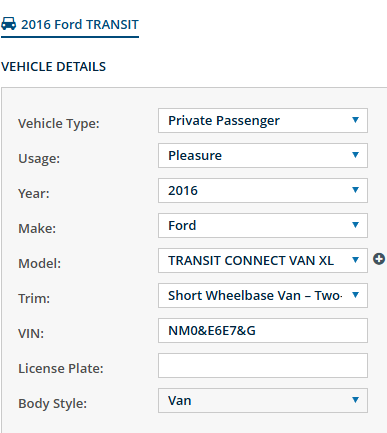84
84
If you ever do an RMV lookup, and after applying it to the quote, the vehicle "Make" looks like the one in the picture below, there is an issue with that VIN and the symbols that go with it.
This could be due to many factors including...an unrecognized VIN, Commercial vehicle VIN, Fleet vehicle VIN etc.
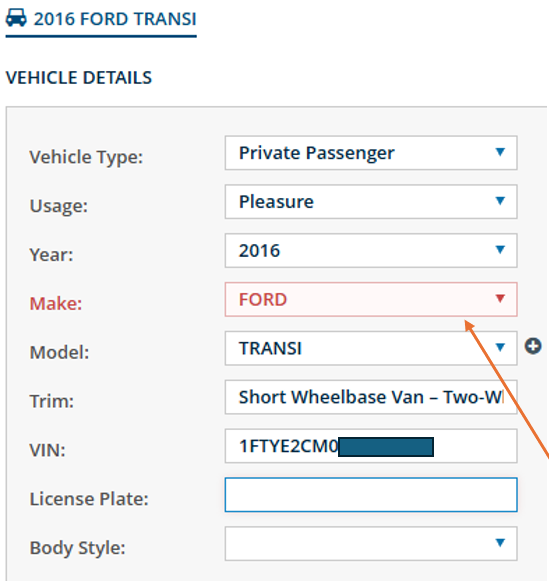
If you do come across this, there is a workaround that will still allow you to get a rate.
You will need to manually enter the year, make, model and trim, which will then get you a partial VIN, which is enough to get a comparative rate.
Once you submit the quote to the carrier, you can add the full VIN back in, and let the carrier decide what to do with it.
Below is what it would look like to fix the above picture, by getting a partial VIN.