 66
66
Both Google Chrome and Microsoft Edge have built in "Pop-up Blockers" that, when enabled, can cause submission issues, such as not being able to find your quote on the carriers side.
It is very easy to disable these "Blockers" for just one site, so you can successfully submit to a carrier without any issues.
Google Chrome
1. When you click submit, if a popup is blocked, it will show in the top right of the Chrome screen. Simply click on the "Pop-up" button.
2. Make sure "Always allow pop-ups" is selected.
3. Click "Done".
*REMINDER: Some submissions, such as to MAIP and Travelers, can open multiple windows, so you may need to do this 2-3 times until they are all allowed.
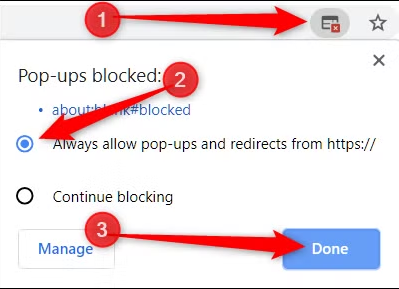
Microsoft Edge
1. When you click submit, if a popup is blocked, it will show in the top right of the Edge screen. Simply click on the "Pop-up Blocked" button.
2. Make sure "Always allow pop-ups" is selected.
3. Click "Done".
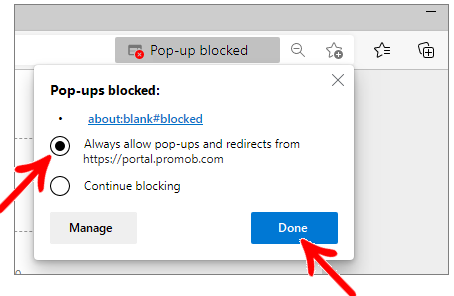
In both cases, this will allow the submission to be successful, and will let you continue the process on the carriers side.



