Jul 16, 2025
 74
74
ProRate / ShortRate Calculator Instructions
1. Enter the Policy Effective Date, Example 1/1/25
2. Enter the Change/Cancelation Date, Example 3/14/25
3. Enter the Total Policy Premium, Example $1257
Click ProRate and Prorated amount appears
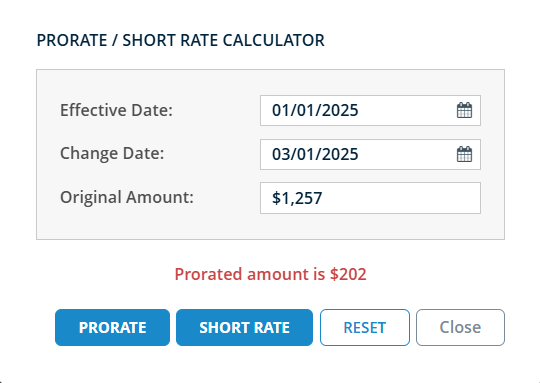
Click ShortRate and Shortrated amount appears
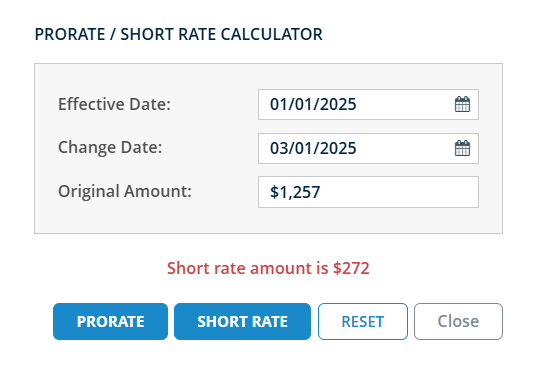
The Short Rate Cancelation Penalty is the difference between the two figures. In this example $272 - $202 = $70. $70 is the amount of premium the carrier will keep as a Short Rate penalty.



